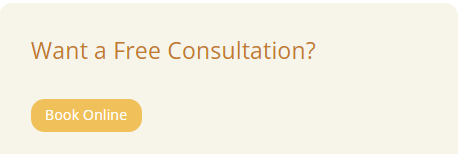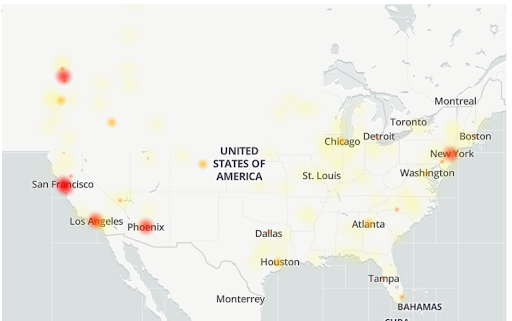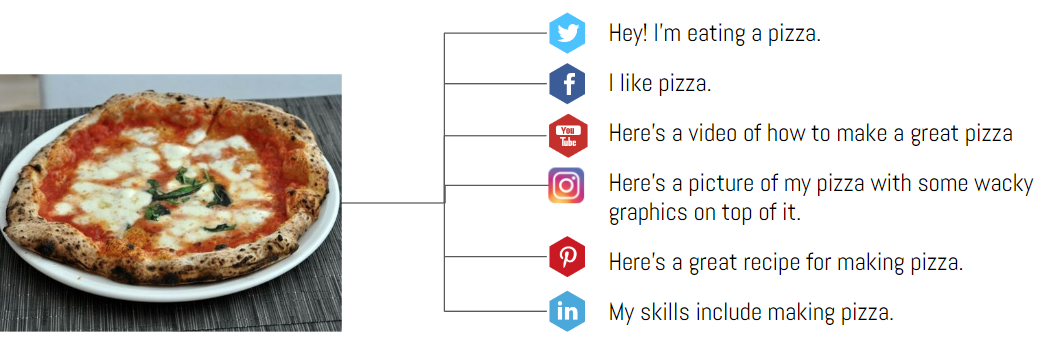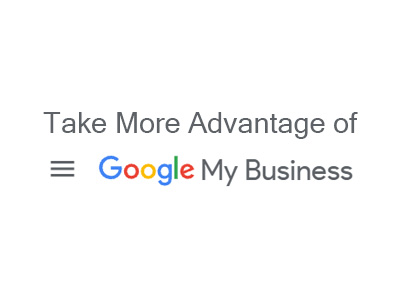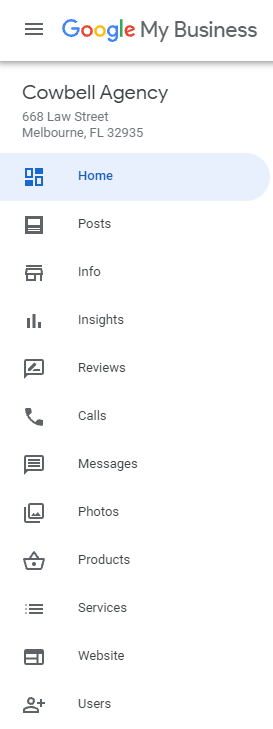Best Practices for Maintaining HIPAA Compliance in Social Media Marketing and Sharing Google Reviews

Best Practices for Maintaining HIPAA Compliance in Social Media Marketing and Sharing Google Reviews

Shelley Gulley
The Cowbell Agency
Utilizing social media and online reviews for marketing and branding is vital for healthcare providers. Equally important is adhering to HIPAA guidelines to uphold patient trust and safeguard their confidential information, avoiding potential fines and legal issues. How can you achieve both marketing objectives and HIPAA compliance?
Here are 6 practical tips and strategies to effectively market your services within HIPAA boundaries while enhancing your brand:
1. Understand the Scope of HIPAA
Before diving into specific practices, it’s essential to have a thorough understanding of what HIPAA covers. HIPAA applies to any entity that deals with PHI (Protected Health Information), including healthcare providers and any business associates (like digital marketing agencies) that handle this information. PHI includes any information about health status, provision of healthcare, or payment for healthcare that can be linked to an individual.
Having a HIPAA-compliant marketing agency, like Cowbell Agency, is crucial because it ensures that all marketing practices adhere to stringent regulations designed to protect patient privacy and secure sensitive health information. Having in-depth knowledge and specialized training helps minimize the risk of non-compliance, avoiding hefty fines and legal repercussions. This expertise allows healthcare providers to confidently engage in digital marketing while maintaining trust and safeguarding patient data.
2. Secure Communications on Social Media
Avoid Sharing PHI
- No Patient-Specific Information: Never share any patient-specific information on social media platforms. This includes photos, health details, or any identifying information that can link back to a patient.
- De-identified Content: If you must share patient stories, ensure that all identifying information is removed or altered to maintain anonymity.
Monitor Comments and Interactions
- Regular Monitoring: Keep a close eye on your social media channels to ensure that PHI is not being inadvertently shared by followers or staff. Set clear guidelines for staff on what can and cannot be posted.
- Moderation Tools: Use social media moderation tools to automatically flag or remove comments that contain PHI or sensitive information.
3. Sharing Google Reviews Safely
Obtain Patient Consent
- Explicit Permission: Always obtain explicit permission from patients before sharing their reviews or testimonials. Ensure they understand how and where their review will be used.
- Anonymized Reviews: When sharing reviews, consider anonymizing them to protect patient identities. For example, use only first names or initials, or no names at all.
Responding to Reviews
- General Responses: When responding to Google reviews, keep your replies general. Avoid discussing specific patient details or treatments. Instead, thank the reviewer and invite them to contact your office directly for further discussion.
- Privacy-first Approach: Use a privacy-first approach when crafting responses. For example, “Thank you for your feedback. We are glad to hear about your positive experience. Please reach out to us directly if you have any specific concerns.”
Our HIPAA-compliant review and soliciting management system at Cowbell Agency prioritizes the privacy of patient reviews while enabling healthcare providers to gather valuable feedback for improved services and patient experiences. This streamlined process ensures compliance with healthcare privacy regulations, building trust with patients and mitigating the risk of legal issues.
4. Employee Training and Awareness
Your team needs to be well-versed in HIPAA compliance:
- Regular Training Sessions: Conduct regular training sessions for all employees on HIPAA regulations and best practices for handling PHI. Include scenarios specific to social media and online reviews to make the training relevant.
- Clear Policies and Procedures: Develop and distribute clear policies and procedures regarding the handling of PHI on social media. Ensure that these documents are easily accessible and understood by all staff members.
- Incident Response Plan: Have an incident response plan in place in case of a data breach. Ensure that all employees are aware of the steps to take in the event of a breach to mitigate damage and comply with HIPAA breach notification requirements.
5. Regularly Review and Update Policies
HIPAA regulations and social media marketing best practices are continually evolving:
- Stay Informed: Keep up-to-date with any changes to HIPAA regulations and ensure your policies reflect the latest requirements.
- Policy Review: Regularly review and update your HIPAA compliance policies and procedures to incorporate new best practices, tools, and technologies.
- Feedback Loop: Encourage feedback from employees and clients on your HIPAA compliance efforts and use this feedback to make continuous improvements.
6. Secure Communication Channels between Client and Marketing Agency
Employee communication within the agency regarding patient information should also be encrypted to maintain HIPAA compliance and protect sensitive data. Implementing secure internal communication channels, such as encrypted messaging platforms or secure intranet systems, ensures that all discussions and exchanges of patient information are safeguarded from unauthorized access.
At Cowbell Agency, our system ensures the utmost privacy and security of sensitive patient data during transmission through end-to-end encrypted emails. This not only maintains HIPAA compliance but also fosters trust among patients and healthcare professionals, contributing to a more secure and reliable healthcare ecosystem.
Conclusion
Maintaining HIPAA compliance in social media marketing and when sharing Google reviews is a multifaceted responsibility that requires diligence, ongoing education, and the implementation of robust security practices. By following these best practices, healthcare providers can protect sensitive patient information, build trust with clients, and operate within the legal framework set forth by HIPAA. Compliance is not just about avoiding penalties; it’s about safeguarding the privacy and security of the individuals you serve.
For more information please visit: https://cowbellagency.com/hipaa-compliance/
Centers for Medicare & Medicaid Services- https://www.cms.gov/priorities/key-initiatives/burden-reduction/administrative-simplification/hipaa/statutes-regulations?gad_source=1
HIPAA and Online Reviews: What Your Practice Needs to Know https://totalmedicalcompliance.com/hipaa-and-online-reviews/
A healthcare team’s guide to HIPAA compliance on social media https://sproutsocial.com/insights/hipaa-and-social-media/