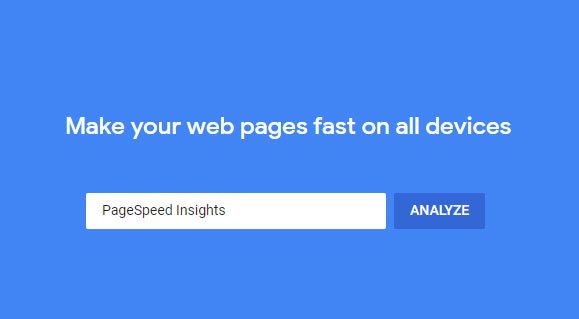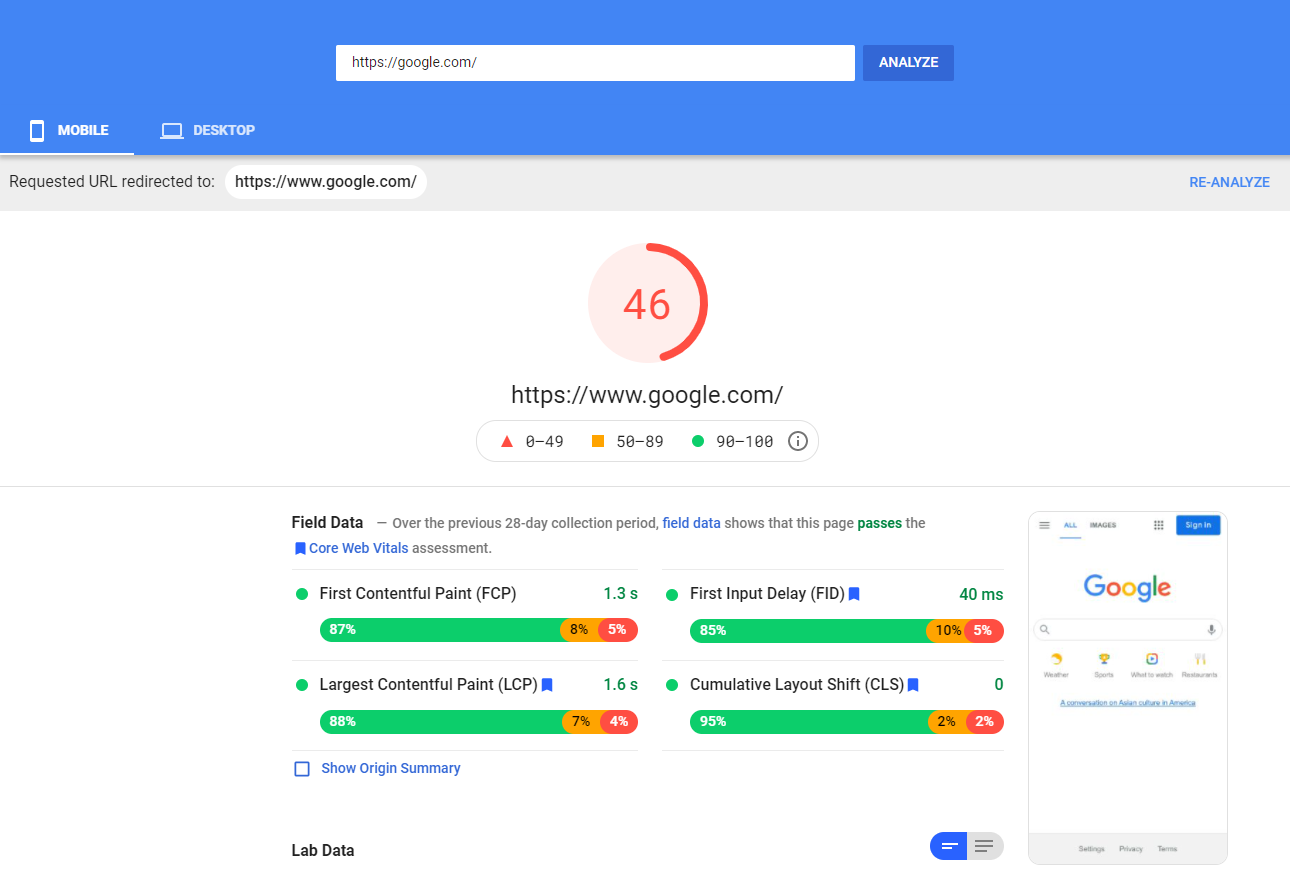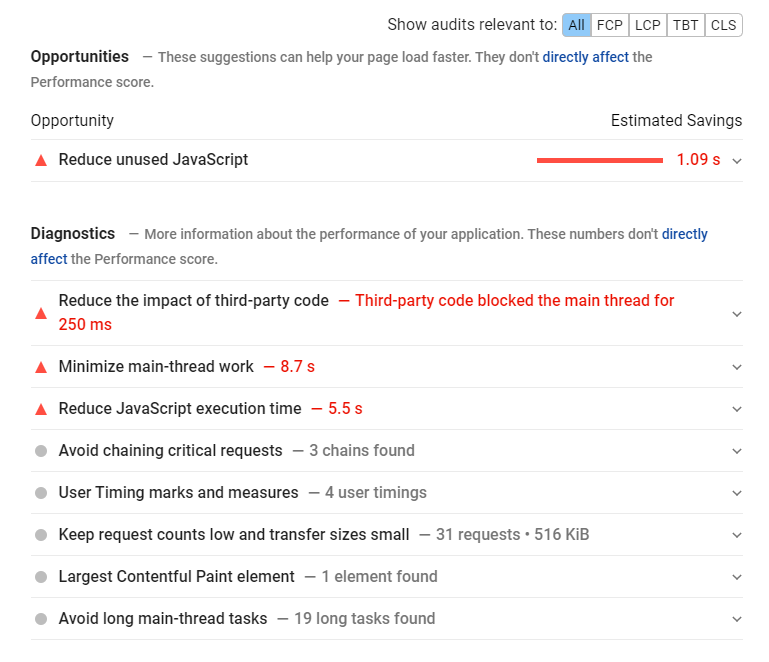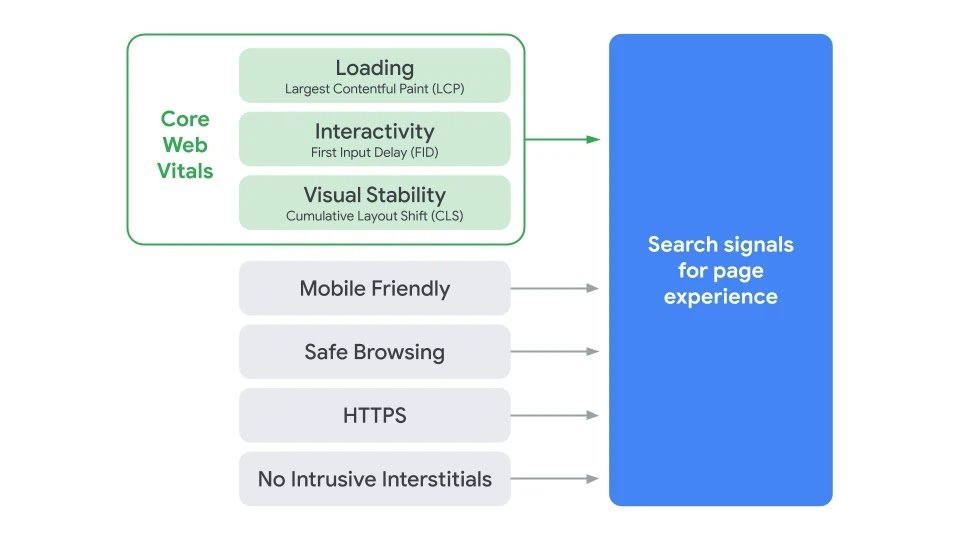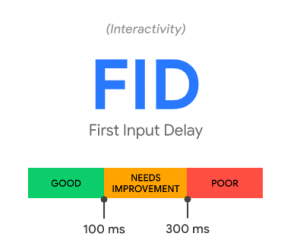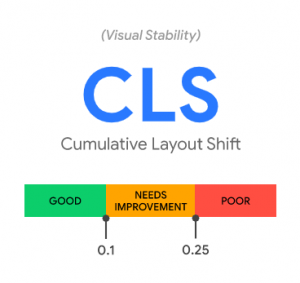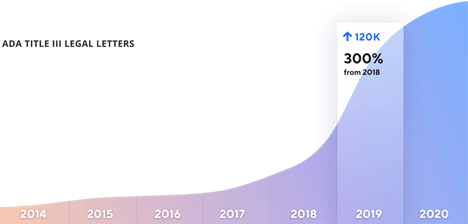Beginning a Social Media Program
Beginning a Social Media Program

Adam Latham
The Cowbell Agency
To some, getting a social media program off the ground seems like some sort of black magic. You have a Facebook page, but no likes or follows. You have a twitter handle, but no followers. So, you think, why even post. And if you did, what is the value?
You know you should, and you know that eventually it may be worthwhile, but getting started seems daunting.
The first thing I like to do is forget about the woeful size of your audience right now and think about these channels or platforms from a purely strategic perspective. What is their purpose and how do they fit my needs?
Let’s start with your needs. Apart from just advertising your product or service, ask yourself what type of information do you want to deliver to your audience? What, from you, do they want to hear?
The answer to these questions will vary widely based on what your organization does or produces.
To help you answer these questions, let’s create a few hypothetical organizations. Let’s say you were a government or NGO who has a vested interest in pushing out a lot of information to the public, as in activities and schedules of events. Every time you push out a press release, it costs money. So instead, you’ve decided to use Twitter as your distribution channel. You are not looking to get into a lot of discussions with your audience there, just a public channel to broadcast that something new is available.
This channel is very effective at this because most of the media itself follows organizations they regularly report on.
Let’s also assume your organization wants to also build a community with relationships and conversations. This will most likely take place on Facebook.
But, if you want to reach the generation between 16 and 23, then you should also include Instagram.
Let’s say your leadership, C-level executive and management, wants to be seen as thought leaders. If so, you need to include LinkedIn as part of your strategy.
So, before I even concern myself with building audiences and managing the pages, I build a matrix that includes the types of information I want to disseminate, and I choose the platform on which I want to broadcast that information.
Secondly, I then, knowing the culture of those different platforms, will know how many different topics and amount of posts I need to create.
This is how you begin building a Social Media Strategy.
The next phase is all about tactics. Connecting and automating where you can, getting the resources to fill the pipes with content, measuring and building audiences.
Notice I put building audiences last. There’s a reason for that.
Everyone usually likes to start there. They go to their platforms and don’t see any audience and they think what is the point. Well, the point is, if you don’t have a regular flow of information, nobody will ever follow or subscribe. It would be like trying to get subscribers to a streaming service without shows for anybody to watch. Unfortunately you DO have to show a value for others to value your content.
And trying to build an audience before you can show value, is like kicking yourself in the butt. Every time someone goes to your page and is disappointed, the least likely they are to come back. Remember, when someone shares some of your content, you want to build and convince others to get there first.
Once you have your channels ready… you know, a good amount of videos on YouTube, articles on LinkedIn, posts and events scheduled on Facebook, an active Twitter feed that is constantly sending out links to interesting articles… then you begin paying occasionally to boost your circulation on your best, most valuable content.
Lastly, be humble. Share other people’s information if it is of value. Now, this can get misunderstood. I’m talking about Ford sharing GM information. What I’m talking about is the reality that every industry has resources from other sources that their customers might find interesting. The more you look like a channel of non-stop advertising, the less relevant your channel will become.
Lastly, don’t be afraid to have a personality. At the end of the day, beyond special offers and announcements, people want to be entertained. Never lose sight of that. The object is to get as much of your followers to want to share your info with THEIR followers and friends. It isn’t only about building your audience, but rather, inspiring your audience to spread the word for you.
Good luck and have fun.