
How to write great SCHEMA markup to optimize your site for local search

Adam Latham
The Cowbell Agency
Use schema.0rg to improve your SEO and capitalize on the mistakes of others
According to all the trial and error testing being conducted by SEO marketers and consulting companies
, Schema Structured Markup is vital for any company. However, recent data shows that over 50% of Fortune 500 companies do not use it. Their loss should be your SEO gain.
In this post, I’ll walk you through some of the best practices for adding structured Schema.org markup. We’ll discuss:
- which format to use,
- what information to provide
- why you provide that information, and finally,
- some tips and tricks to put you ahead of your competitors
All companies should add schema.org “organization” markup to their web sites
It is vital to add schema structured markup to your company “About” or Home page. With this markup, you are confirming to a machine what it has almost certainly correctly understood concerning who you are and what you do. Here is Google’s official stance.
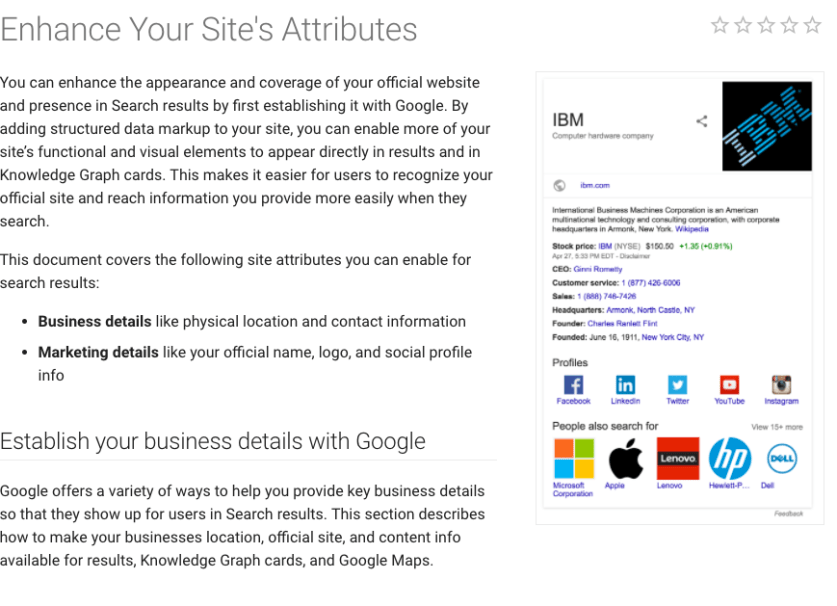
Do we really need schema markup?
I hear your question. You believe that the search engine crawlers have gotten so sophisticated, and my site’s content makes it SO abundantly clear who and what I am. But never forget that all those bots and crawlers are still just machines. And, if there is one thing the search engines love is information in a structured language. They don’t actually look at your page, they just read code.
While it may not be the most important thing you do for your SEO, it isn’t trivial or something you should forget to take care of.
In search engine’s structured language Google wants to:
- Confirm your type of business, name, your address, your social media accounts, your official website
- Identify what image, logo, description you want them to show when they mention you (and more often than not, they will use what you provide).
- Provide proof of who you are, and create credibility through third party confirmation in the “sameAs” field (Crunchbase, Wikipedia, etc.).
There is no reason not to help them, especially as they specifically ask you to.
What format should I use?
Use JavaScript notation (JSON-LD) rather than embedding the markup into your HTML. The most important reason is because Google recommends it (why should not listen to them when they are trying to help) and it will be much easier to maintain.
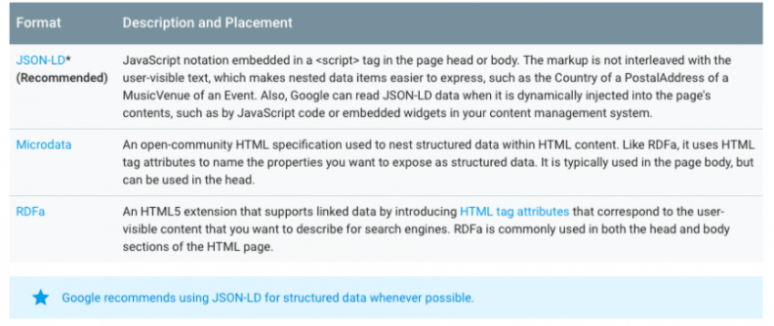
Google’s recommendation is JSON-LD
You can place the JSON-LD markup anywhere in the page. In fact, it doesn’t even have to physically reside on your site’s pages. Google and Bing can also read your markup if it is in an external file that loads after your page has loaded. This solution might make managing schema data easier for really large websites.
Most websites put it in the <head> section. If your CMS isn’t able to do that, you can put the markup in the body of the content or the footer.
Here’s the nitty-gritty: the correct markup for a company
Come on. Don’t be afraid. Let’s look at some code in Google’s handy Structured Data Testing Tool…
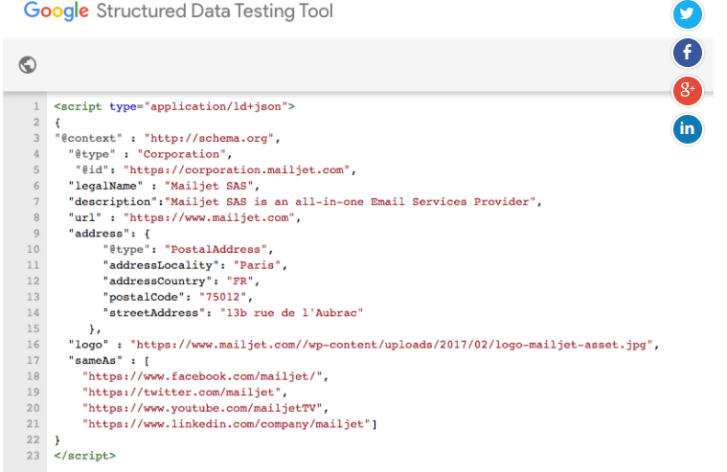
The above is a bare minimum of content that should be in your Schema markup.
- The type of company
- The company name
- Official website
- Address
- The official logo
- The preferred description
- The social accounts
- The unique identifying URL
Are there other values for : “@type”: “Corporation”?
Yes. Quite a few. While the most general is “Organization”, the subtype to choose from under Organization include:
- Airline
- Corporation
- Education Organization
- Professional Service
- Medical Organization
- NGO
- Sports Organization
- Performing Group
The rule of thumb is that you should use the most specific value possible to best define the essence of who you are. Companies should use Corporation and not the more general Organization. Most Local Businesses will find a category that suits. Ideally, you should choose the same category you have in Google My Business. Choose the closest match. There are well over 100, so you can get pretty close. Here are a few examples:
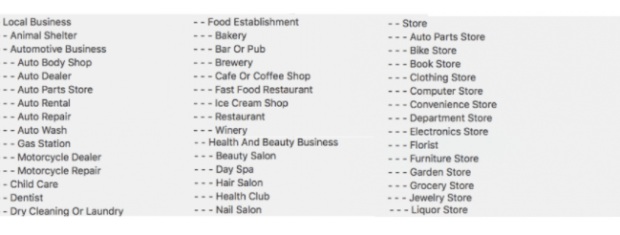
If you want to see examples of good Schema markup, I recommend you go straight to the authority on what search engines want: Google. If you go to https://search.google.com/structured-data/testing-tool you will see a dialog box to enter the URL of a website.
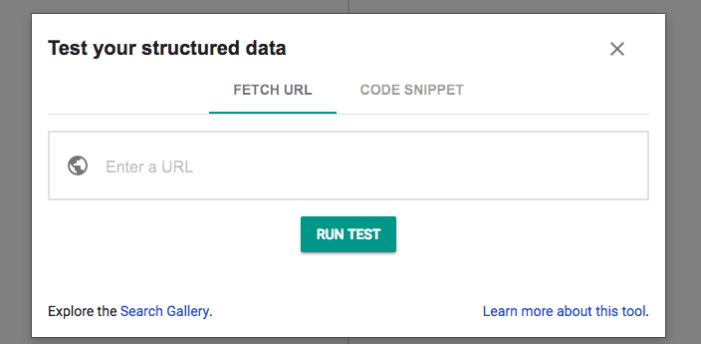
You simply enter a URL and click “RUN TEST.” We’ll use a site that we know will have a well written Schema markup: schemamap.com.
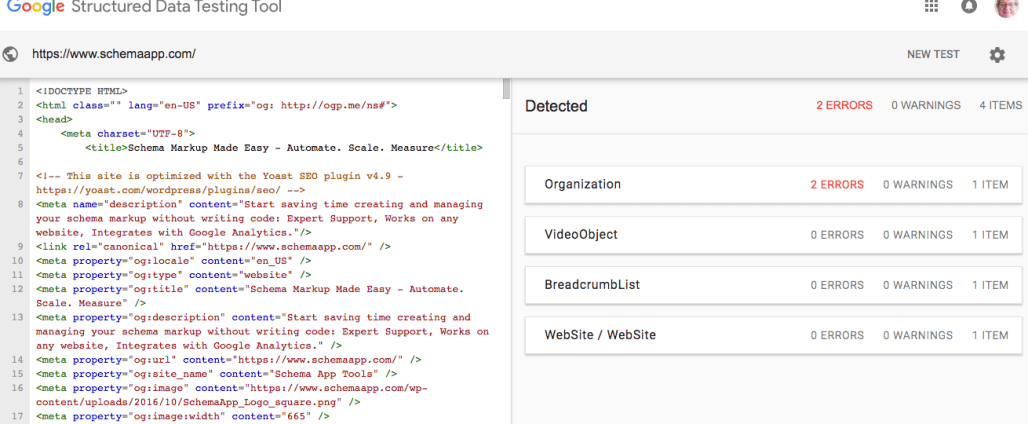
The tool looks at the code of their site and returns what schema data they find. You’ll notice that their “Organization” actually has two errors in code.
But, if you click on the button labeled “Organization” you’ll see the schema data the google crawler actually sees.
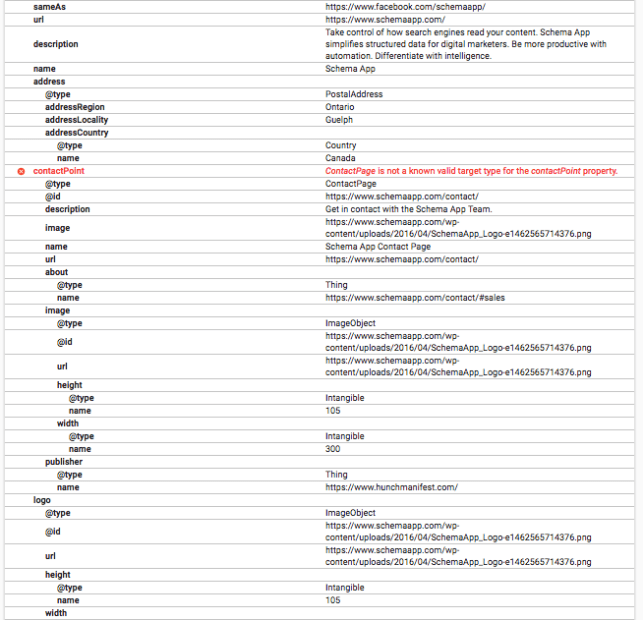
Just look at all the data about this organization the search crawler actually sees. And this data is attached to every page of their website, without having to find ways to fit into the content of each page. Is it as valuable as the content on the page? No. But that’s not the beauty. A lot of this data would be awkward in content. It allows you to narrow the focus on individual pages. If this data were actually in the content, it would be seen as “stuffing” or “duplicate content.”
Shhhhh. Here’s a super secret trick
Here’s a little tidbit that not everyone knows. Let’s say you want to define what type of business you have even more granular than current schema tags allow. You can actually create your own. That’s right, at least for awhile, you could be the only one identified in a such way online. As an example, the identifier for “physician” currently exists under “MedicalBusiness” and “MedicalOrganization.” But that’s where it stops. Let’s say you want to make it very clear to the search engines that you are a podiatrist. Let’s do a quick wikipedia search if see if a page exists for “podiatrist.”
Ta Daaa.
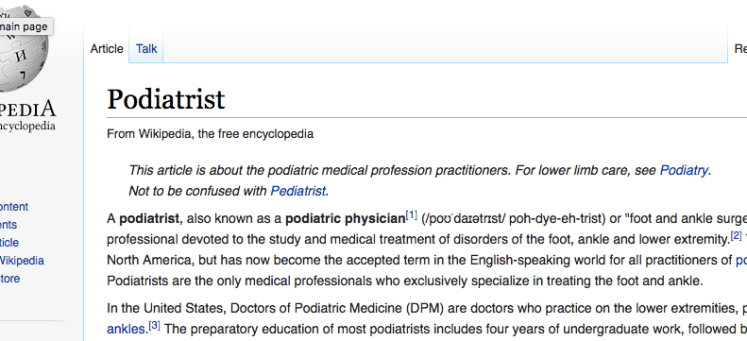
Since you know the URL of the wikipedia page that defines what a podiatrist is you can create your own schema identification. Here’s how it works.
First, let’s look at the wiki address: https://en.wikipedia.org/wiki/Podiatrist
Next, you need to combine the part after /wiki/ with this address: http://www.productontology.org/id/
That creates this: http://www.productontology.org/doc/Podiatrist
You simply add a line with the tag “additionalType”. Your code should look like this:
“additionalType”: “http://www.productontology.org/doc/Podiatrist”,
Schema markup on steroids
Below is an example of just how much valuable information you can add through schema markup.
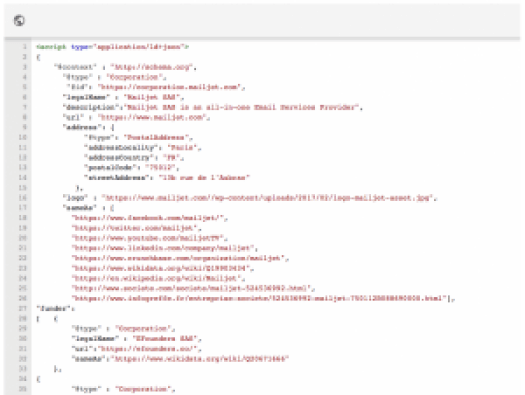
This simple code delivers this level of detail:
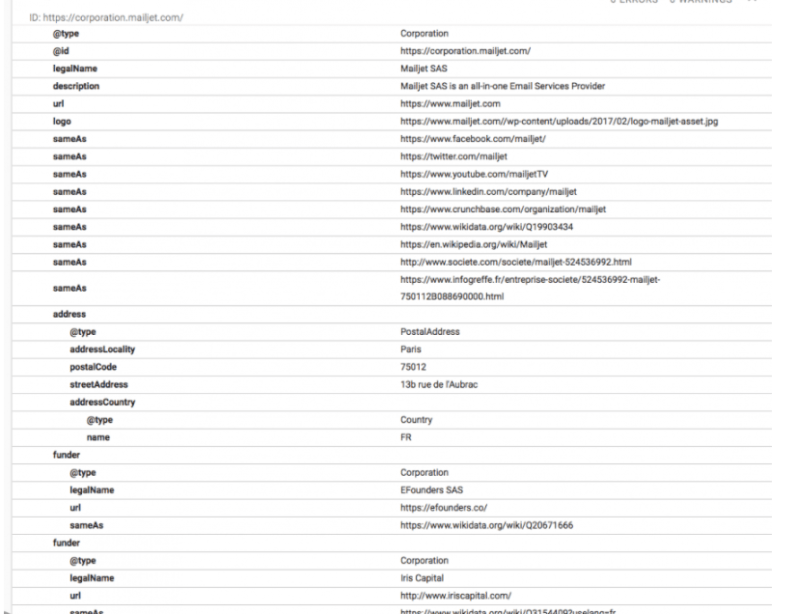
Here we have added nine different “sameAs” references.
Going the Extra Mile
We could also have added information such as the founders, the management team, sub-organisations, area served, client rating, etc. The list is pretty extensive.
The more ACCURATE and pertinent information you can provide, the better.
